Booking Tutorial
Home Information
How to
Book Online
Booking your trip online is so simple.
Here's the quick how-to for you:
Method 1:
On the top right side of our website (in the main menu section), there's "Booking".
Click at "Booking" and fill up the form that looks like this:
Method 2:
Or, if you are already at the trip page, you will find the following:
Now, click on "Book Now" and following booking form will appear.
Method 3:
Use our official e-mail : info@coldfeetadventure.com and you can proceed for booking via email.